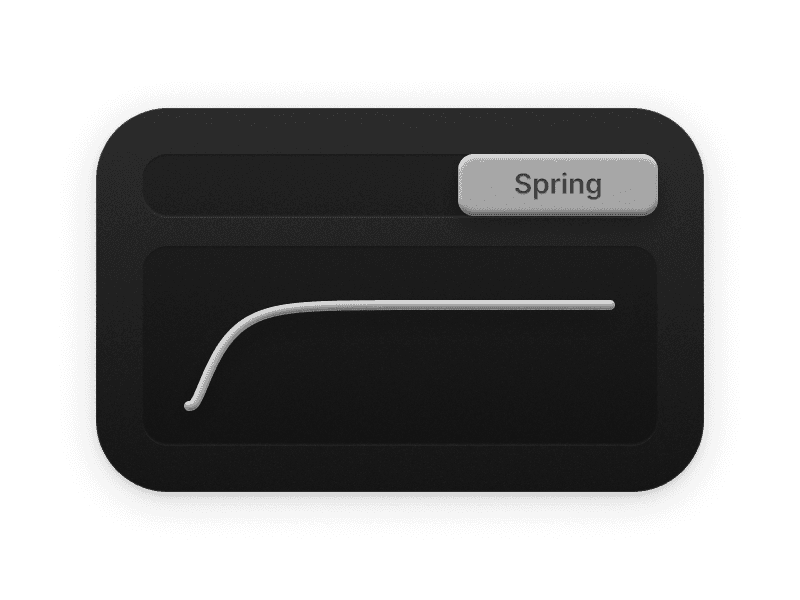Sets the number of columns of shutter blades. Higher values create a more refined vertical division effect.
Controls the number of rows of shutter blades. Higher values result in more horizontal divisions.
Adjusts the animation direction of the blades. When enabled, the blades will flip from left to right.
Adds an easing effect to each blade animation.
The starting position of the animation. The animation will start from the selected corner (Top Left/Top Right/Bottom Left/Bottom Right) and proceed diagonally.
Controls the overlap of the blade animations. Larger values will cause more blades to start animating simultaneously.
Adjusts the intensity of the perspective effect on the blades. Larger values result in a more pronounced perspective distortion.
The properties below will be available when you use the Nest component.
Triggers the event when the animation starts.
Triggered when the animation ends.
Triggered when the video playback ends, this event will not be triggered when "Loop" is "Yes".
Triggered when the media is loaded.