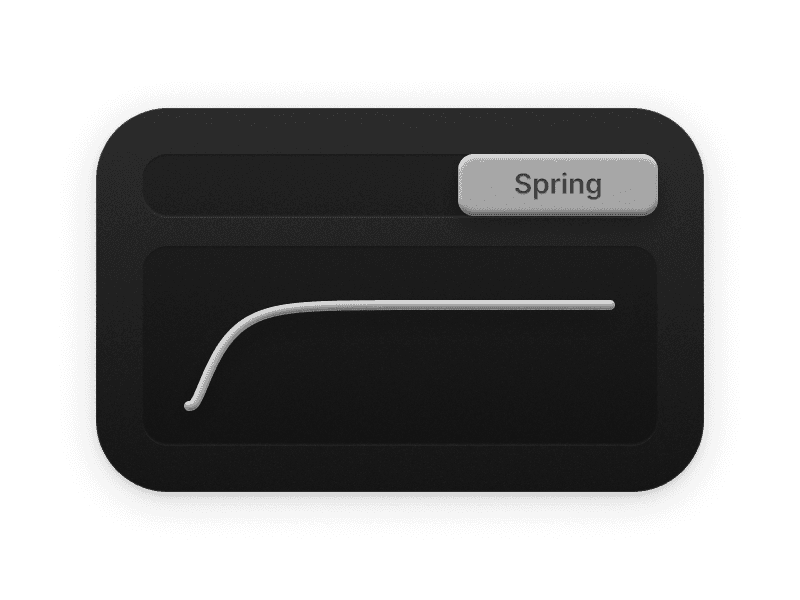Controls the number of reeded glass stripes. Higher values create a denser texture.
Adjusts the distortion intensity, affecting the prominence of glass stripes and the distortion effect on media content. Higher values make the glass stripes more pronounced.
Movement effect. When enabled, the distortion will be accompanied by a move effect as the animation progresses.
The speed of the movement. Larger values will make the movement faster.
Keep Distorting. When enabled, the distorting effect will no longer fade as the animation progresses.
Reverse the movement. When enabled, the movement direction will be reversed, from left to right to right to left.
Enables or disables the fade-in effect. When enabled, it adds a transparency animation based on distortion changes to the effect.
The properties below will be available when you use the Nest component.
Triggers the event when the animation starts.
Triggered when the animation ends.
Triggered when the video playback ends, this event will not be triggered when "Loop" is "Yes".
Triggered when the media is loaded.