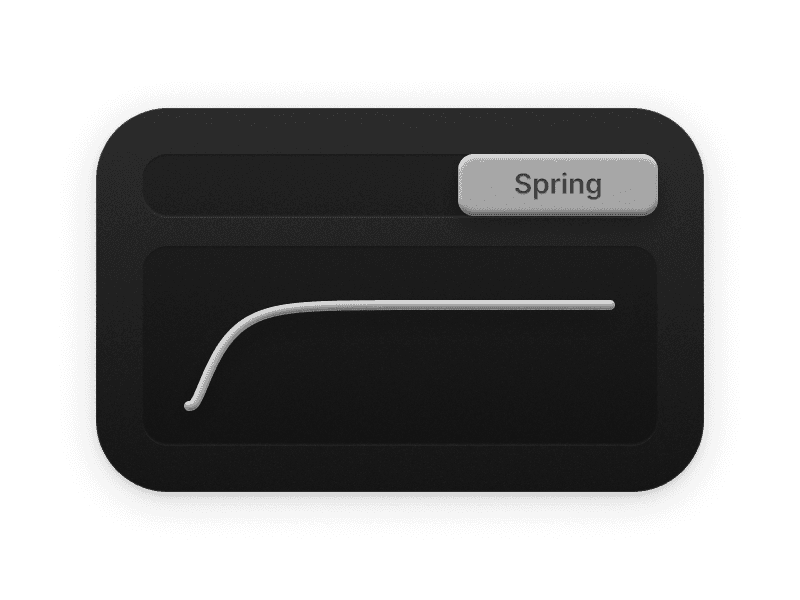Error
Error 为你的作品带来数字时代的美学。它通过模拟电子显示设备故障时的状态,创造出强烈的断裂感和不协调感,观众将看到画面内容的错位与颜色偏移效果。Error 适合用于表现不确定、脆弱或混乱等主题,让你的作品在视觉上更具冲击力。
Error 为你的作品带来数字时代的美学。它通过模拟电子显示设备故障时的状态,创造出强烈的断裂感和不协调感,观众将看到画面内容的错位与颜色偏移效果。Error 适合用于表现不确定、脆弱或混乱等主题,让你的作品在视觉上更具冲击力。
偏移块的尺寸,越小的数值会产生更多的偏移块。
偏移块的强度,越大的值会让块的偏移概率更高。
颜色块的尺寸。越大的值会产生越明显的颜色分离效果。
颜色块的偏移强度。越大的值会让颜色块的偏移概率更高。
偏移块与颜色块的出现频率,越大的值能让偏移块与颜色块出现的次数更多。
出现效果,启用后画面将从完全不显示开始,并在动画过程中伴有隐藏区域。
当动画开始时触发事件。
当动画结束时触发事件。
当视频播放结束时触发事件,当 Loop 为 Yes 时,这个事件不会被触发。
当媒体载入完成时触发事件。